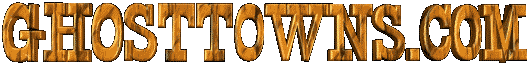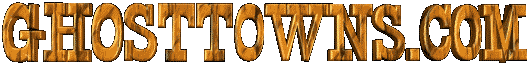|
GENERAL
Ghosttowns.com
is easily navigated via the front page. If you use frames, there
is a button bar across the top that has a home button and each
of the states. You can click on these to take you to the respective
locations. If you don't use frames, you will not have a button
bar across the top, it will start with the title, "Ghost
Towns". On the left is a map of the western states on ghosttowns.com.
You can click on the state and that will take you to that state.
Ghosttowns.com is always optimized for the latest browsers. They
are free so please upgrade if you don't have the latest versions.
Each state then has a map of the
state on the left, four buttons on the right, and all the ghost
towns listed below. You can click on a ghost town to take you
to that ghost town or you can click one of the four buttons on
the right which are Books,Things to Do, Links, and Submit.
The Books section will list all the ghost town books for
that state that we know about which you can purchase if you like
by clicking on the "Where to Buy" section. The Links
section takes you to a page that lists other ghost towns sites
on the web that are specifically related to that state. The Things
to Do section takes you to a list of history/ghosttowns related
activities specific to that state. And finally, the Submit
button takes you to a form to submit a ghost town if you know
of one that is not on our site.
Back to the front page. In the middle is our
feature of the month which you can access by clicking on it or
on the button to the right which says monthly feature. On the
right is a Book button which takes you to a subcategory
listing of books which lists the individual states and the southwest
ghost town books section. There is also Visiting button
that takes you to all the information about visiting ghost towns
from reading topographical maps and using GPS units to researching
locations at your local agencies.
Then we move to the buttons at
the bottom. We have our advertising rates, guided tours we offer,
the talk to other ghost towners bulletin board, a way to join
our mailing list, awards we have won at ghosttowns.com, our free(to
private parties) classified ad section, ghost towns news, a virtual
museum of artifacts, and a page about our lecture series.
Below that are some quick links
that let you email us, submit ghost towns, books or things to
do right from the front page, tell you how to use the website,
what ghosttowns.com is all about, our web site hosting and design,
and any current events we have going like the Rally98, and a
link to our text only front page if you have a really old browser.
PRINTING
We get countless emails either asking us how
to print pages from our website or telling us it doesn't work.
Here is the scoop. You'll notice the text on ghosttowns.com is
white over a dark wood background. Hence, if your printer doesn't
print the background, all you will get is a page of white text
on white paper meaning you won't see anything. This is not an
error nor is this an attempt to prevent users from printing the
pages. You are welcome to print the pages out. Here is what you
need to do. In each browser there is a preferences section (use
your browsers help to find this), and then in the preferences
section there is usually an option to print the background. Most
of the time you would not want to check this box, but with our
site, you must print the background to see the white text. That
is all there is too it |